Tutorials
We present below two tutorials of increasing complexity to describe Jot work flow.
Basic Tutorial
Drawing the Cactus Picture!
In this tutorial, we will create a picture of a cactus.
Loading the cactus model in flat rendering.
C:\ cd JOT_ROOT C:\ cd manual\tutorials\tutorial-1 C:\ jotq cactus-1.jot
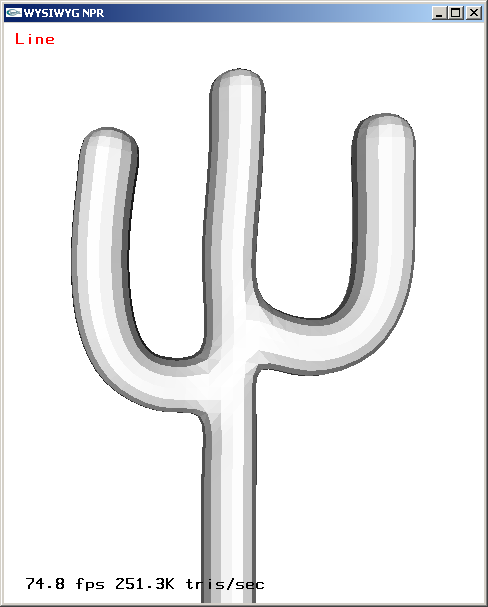
The 3D geometric model of the cactus, in flat shading.
Rendering the model in default NPR renderer (black silhouettes and no fill).
Click with left mouse button on the model.
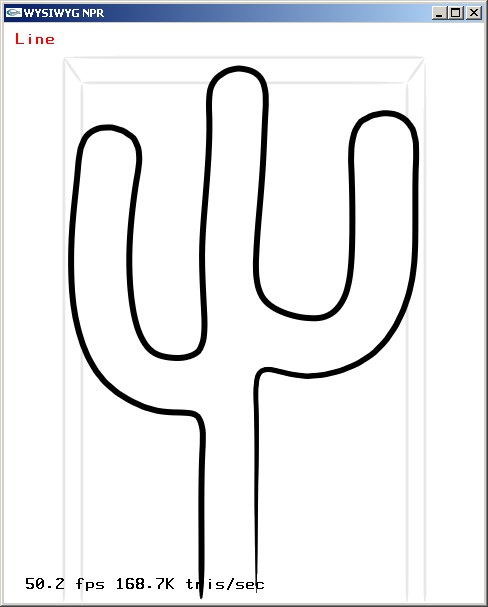
The 3D geometric model of the cactus, with default NPR rendering.
Editing the silhouette
Select the silhouette by clicking on it with left mouse button. The silhouette turns red.
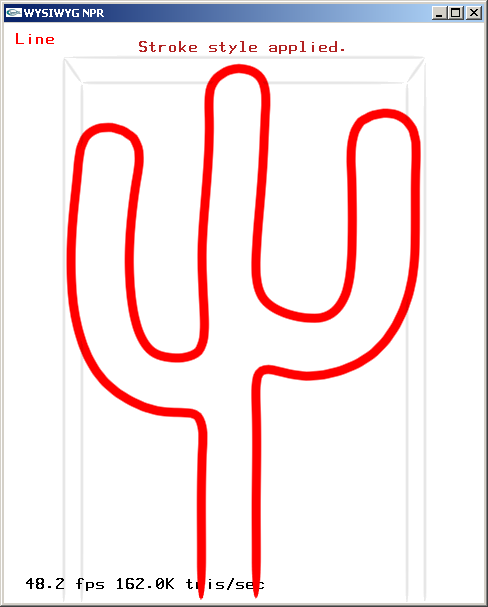
Cactus model with selected silhouette.
Adjust stroke width with the slider: NPR Stroke Editor->Stroke Shape/Appearance
Adjust stroke flare to zero: NPR Stroke Editor->Style
Apply change permanently: NPR Stroke Editor->Style and press Apply Current.
Sketching the silhouette offset pattern.
With the silhouette selected, sketch the silhouette offset pattern, such as the one on the lower right of the figure, using the left mouse button.
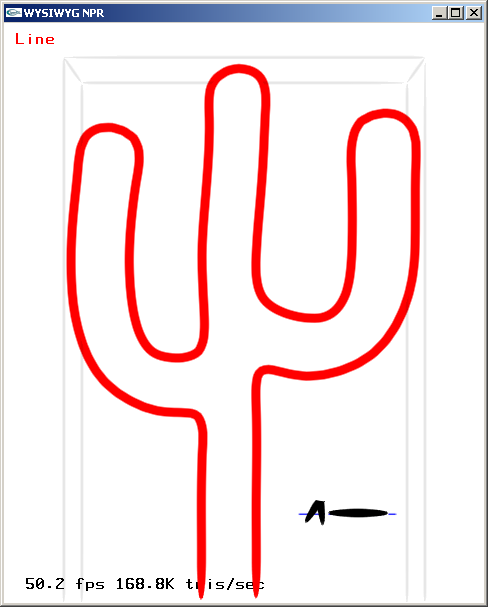
Cactus model with modified silhouette and offset pattern.
Apply offset pattern to the strokes: NPR Stroke Editor->Stylization and press Apply Sketch.
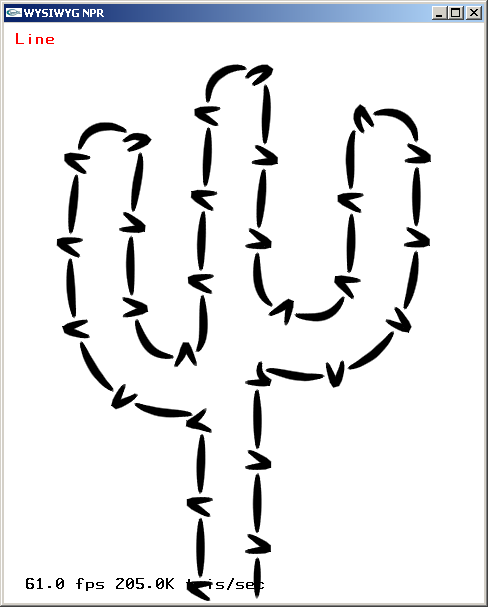
Cactus model with modified silhouette with offset pattern.
Setting the basecoat
Switch to basecoat editing mode. Click on Previous Mode to enter Basecoat mode. Click on the model to select it again.
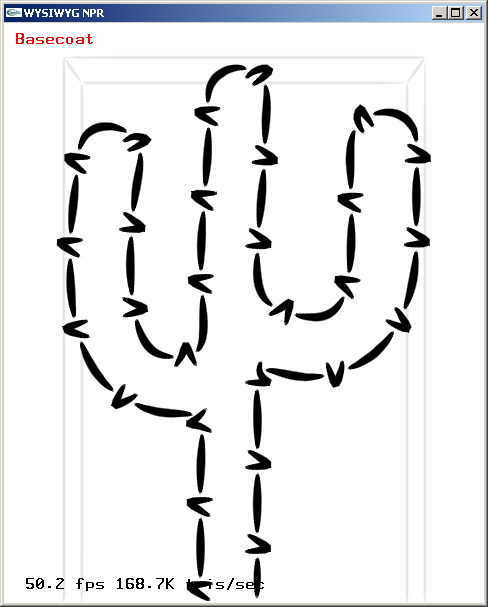
Cactus model selected.
Add a normal shader: Base Coat Editor->Base Coat->Layer Editor. Select Norm and press Add. Adjust hue (0.3), saturation (0.5), value (0.6).
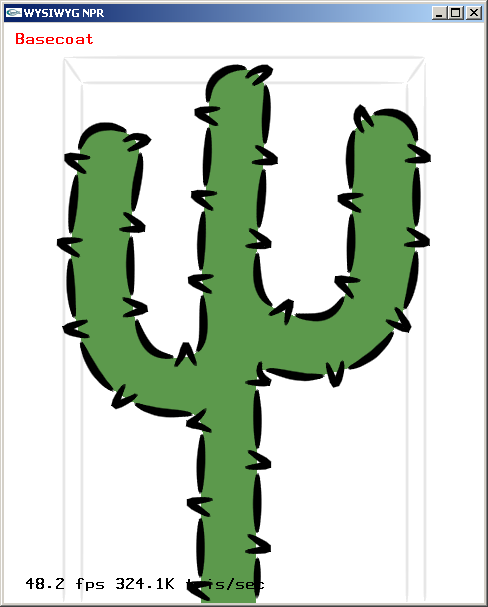
Cactus model with normal shader.
Add a toon shader: Base Coat Editor->Base Coat->Layer Editor. Select Toon and press Add.
Select alpha_thin.png texture: Base Coat Editor->Base Coat->Texture and adjust alpha (0.5): Base Coat Editor->Base Coat->Alpha.
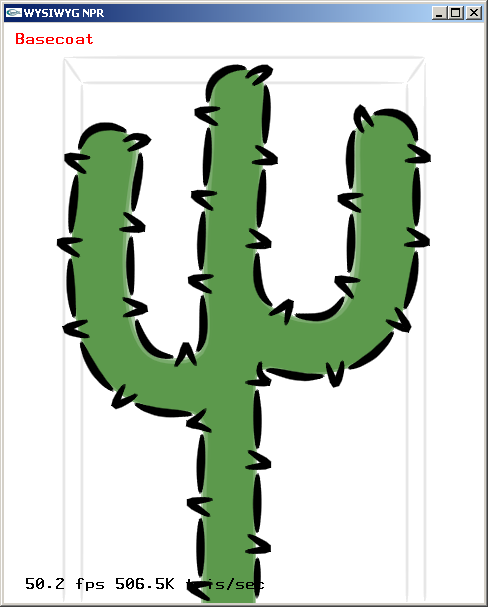
Cactus model with toon shader.
Adjust lighting: Base Coat Editor->Base Coat->Toon Lighting. Select custom light L? and adjust lighting direction with Dir/Pos.
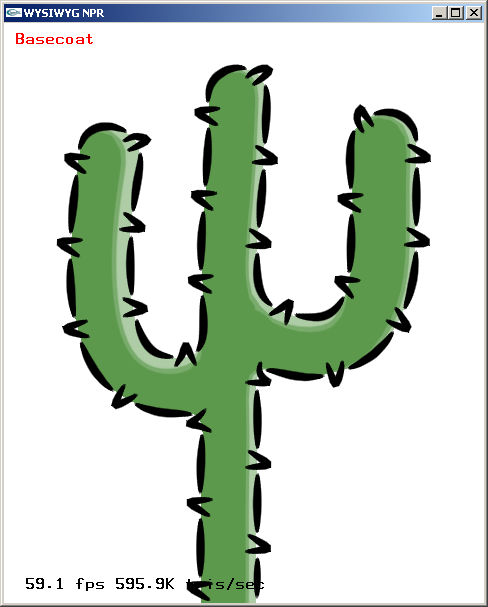
Cactus model with lighting.
Done!
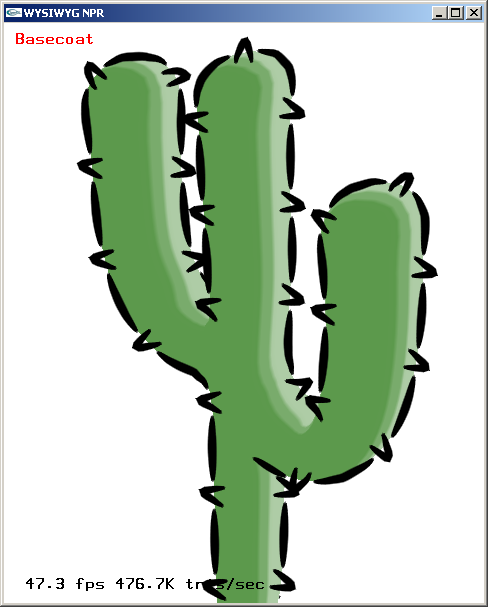
Cactus model completed.